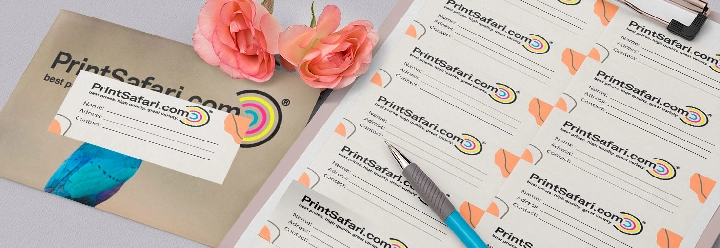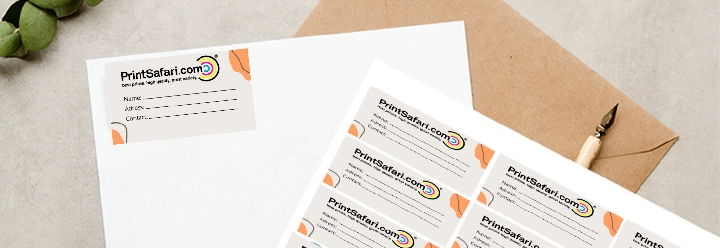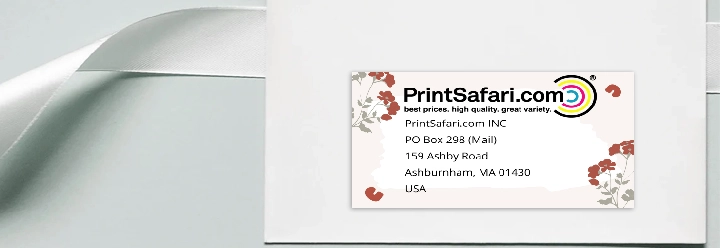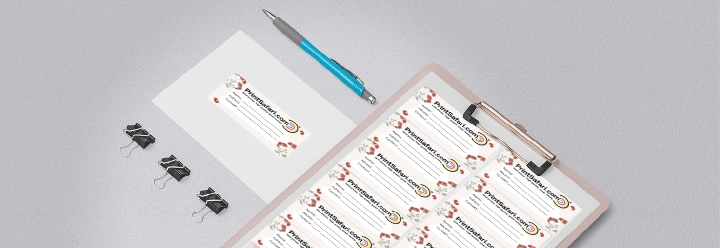| Price: $ --.-- |
Ready for dispatch*:
Dates apply only if payment is complete and print-ready files are submitted (and approved) until 10 AM EST. For time sensitive orders please select fastest turnaround time. For more information go to Turnaround Time. Turnaround Time does not include Shipping.
Upload FilesYou can upload your file after completing the product selection or after the check-out. You can also access your upload page through your order confirmation e-mail or through your customer account. For more information please proceed to File Upload.
Do you need assistance?If you have any questions, please feel free to contact us.
Data format (incl. 0.78 inch bleed): 2.83 x 1.10 inch
Trimmed size: 2.67x 0.75 inch
Artwork information
- Resolution at least 300 dpi for an original image size of.
- Include a surrounding trim of 0.078 inch, important information should be at least 0.15 inch from the edge of the final format size
- Fonts must be completely imbedded or converted to curves.
- colour mode CMYK, FOGRA51 (PSO coated v3) for coated paper, FOGRA52 (PSO uncoated v3 FOGRA52) for uncoated paper
- Maximum colour application of 300%
- We will not check for spelling and/or typographical errors.
- We will not check for overprint settings.
- Transparencies created with CorelDRAW must be reduced.
- Comments will be deleted and not printed.
- Form field content will be printed.
- Single-sided color print (4/0) back blank
- The stickers are delivered on 8.25" x 11.75" inch sheets with 36 single stickers sized 2.75" x 0.75" inch
- Pre-cut address stickers with rounded corners easy to peel off
- Available in small print runs, orders starting from 5 sheets possible
- 2.65 oz. white adhesive paper, matt coating
- Paper weight, incl. adhesive and carrier material: 5.89 oz.
- Permanently self-adhesive
- Not suitable for outdoor conditions
- Continuously printed with one motif
- Our stickers are suitable not only for mailing purposes but also in other areas where marking is required such as labelling goods or office identification.
- Pre-cut address stickers with rounded corners easy to peel off
Free address labels
Personalized address labels
Free address labels are personalized labels that include your name and address and a decorative photo. Charities frequently give them up for free to raise awareness of their cause and stay connected& shop independently.
Custom address labels have many benefits
Mailing labels are posted on greeting cards.
Personalized return address labels express written permission to receive recurring automated promotional packages from different brands.
Exclusive email subscriber gets another 5% off on featured items, previous cart reminders, designer search, and personalized marketing messages.
There are categories shopping options: shop by category, category address, category by address, label by type, category address, label by design
These free address labels are useful. They're one of the oldest Internet freebies, but they've become increasingly tough to obtain. Using the tips below, you'll be able to obtain many free address labels delivered to your door.
Keep these address labels at your office, car, or entryway to quickly add your return address to any mailings. After a long, you won't be able to recall the last time you had to write your address on a letter or bill.
What is the easiest way to make address labels?
Making labels using Microsoft Word
You can make a sheet of labels with the same information. Return address labels, for example, or a single label on a sheet.
Make a Label
Navigate to the Mailings tab.
Select the Labels option.
Enter a street address.
Select Single label in the Print box and specify the row and column where the label is on the sheet if you want to print one label.
Select Options.
The dialogue box Label Options appears. Set the sort of label sheet you' reprinting here.
For instance, if you have a sheet of 30 labels, choose one of the 30 Per Page alternatives that correspond to your label size.
The type of label used should be specified on the label package.
Choose your label options.
Select OK.
To print the labels, click Print or New Document if you want to format or edit individual labels.
Depending on your activity, the labels are sent to the printer or opened in a new document.
You can use the Mail Merge wizard to quickly generate labels from a data source to create labels for a list of contacts.
How are address labels created?
The manufacturing process for address labels is not much different from that of other labels.
Various labeling machines can be used to create address labels. Drop-on-demand inkjet and laser printers are included in traditional label printers.
On the attaching side, address labels are coated with a permanent, moisture- and heat-resistant adhesive during manufacturing. They can be produced in sizes that match all standard envelope formats and smaller or larger sizes.
Instead of creating the label first and then printing the address on top of it, modern labeling machines can do both simultaneously.
You can review a lot of money-saving offers by visiting our site.