Pocket Calendars Printing
Fast Turnarounds & Bulk Pocket Calendars Printing for Every Need
Starting at just $0.37 per booklet
Ready to showcase your products, services, or ideas in a sleek, professional way? Our booklet printing services make it easy and affordable to create stunning custom booklets that get noticed. Whether for marketing campaigns, events, or corporate presentations — we deliver the quality you expect, fast.
We go beyond print – with services tailored for professionals:
Learn more about our booklet printing options, explore samples, paper choices, binding styles, FAQs, expert tips, and more below (read more).
Select Size, Pages & Quantity – Get an Instant Price



Simple. Fast. Reliable. – Our Order Process, Trusted by Over 1 Million Customers
Your Order
Your Files
Your Files
the Proof
Your Order
Your Order
Calculating your
best price and options...
Choose your Pocket Calendar
Choose here if you want to order a complete system incl. print or only the print if you already have a system.

Wall Calendar
Saddle-Stitched

Wall Calendar
Wire-O

Desk
Calendar
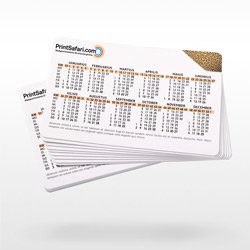
Calendar

Year
Planner
Calculating your
best price and options...
Choose Attributes
Size is measured in inches (except for Banners).
Your artwork must be submitted in this size plus bleed. For more information please go to Bleed & Safe Area.
If your product includes folding, this is the size before folding.
Catalogs/Magazines and Calendars are not considered folded products. Their size refers to one page.
Each paper we offer is a good choice for the product. You often have the option between lighter and heavier papers. Papers also come with different coatings.
For more information, see our Paper Guide.
Note that some papers increase production time, as listed in Turnaround Times.
The product is laminated with transparent film for protection. The film lamination can have a glossy or matt surface. You decide:
- We recommend glossy lamination for designs in light colours.
- We recommend matt lamination for designs in dark colours.
Lamination Finish: During lamination, the surface of your product is sealed. Lamination protects your printed products or documents and gives them higher brilliance.
4/1 = Full color on front, B/W on the back.
4/4 = Full color on both sides.
1/0 = B/W on front, blank back.
0/0 = Blank
Production time depends on the product. You can find production times for this category in the description below (including additional turnaround times).
For your specific product's production time, please complete your filter selection or go to the product page — however you will have to add the additional turnaround times to these, too.
Please note:
Production starts on the day we have received your print-ready files before 10 AM EST (including your confirmed proofs, if any).
See Turnaround Time for more information.
Production time does not include shipping.
See Shipping for more information.
The quantity you select here is for one design only. To print several artworks you must add several items to the cart.
You can change the item quantity in the cart, if you want the same product for multiple designs.
High quantities may increase production time as listed in the category description or in Turnaround Times.
Calendar for your Pockets – The Pocket Calendars
These handy little pocket calendars are ideal for staying on track wherever you go. As a gift for your clients, they will be reminded of your business daily throughout the year. They also make a great gift for employees or loved ones, whether designed for business or leisure. No matter who the calendar is for, use PrintSafari.com to produce high-quality but low-cost pocket calendars that are customized to the user’s needs.

What are Pocket calendars?
Information planners called pocket calendars or pocket planners to tuck neatly into the inside breast pocket of a suit jacket. A real pocket calendar looks like a standard checkbook. Due to its compact size, the calendar can be carried without taking up much space in a suit pocket, a purse, a computer bag, or a briefcase.
Custom pocket planners usually includeSheets that reflect a wall calendar. The entire month will be displayed on one or two pages, with space for the user to record notes for each date. This lets users quickly enter any information they want to record, including appointments, important dates to remember, and other data. This kind of calendar can start being sold and used at the end of one year and for the complete calendar year after that, because some of them cover a total of fourteen months.
In a hectic world, keeping a personal calendar is essential for remaining organized. Make your pocket planner if the price of buying a monthly planner doesn't appeal to you. You can make your own month-at-a-glance template by hand or print one online. You'll conserve cash and maintains your organization by any method. You will be able to cater to your demands and style by maintaining a planner in this manner.
Mini-Calendars
Even though it seems time passes quickly, you may use this small calendar to remind yourself of important dates. A simple design allows one to glance at the days without any distractions quickly.
Pictures Calendars
We have more images than ever since everyone now carries a smart smartphone with a camera at all times.
Don't let them sit in a folder, gathering digital dust. Instead, pick a few of your favorite photos and include them in your calendar to preserve memories.
Weekly Calendars
This is the option for you if you're looking for a calendar to help you track things more precisely.
Pick a straightforward layout with enough room to list your daily obligations and check them off as you do it.

Birthday Calendars
Never pass up the opportunity to wish the significant individuals in your life a happy birthday again. Make a personalized calendar for joyful birthdays.
Once your design is complete, include birthdays on each month's page. So, whenever the occasion arises, you are ready with a birthday card or present.
Desk Calendars
When you try to balance work, school, and personal life, you may find it difficult to complete any tasks. You may organize your priorities and make it simpler to accomplish your goals using a desk calendar.
To always jot down your next brilliant idea, get a calendar with plenty of extra space for jotting notes.
Lunar Calendars
Some people think that the events on any particular day are related to the moon's phases. Others enjoy observing how things change over time.
Choose a lunar calendar wherever you land to make sure you always know what to watch for when gazing up at the sky.
How do you make a pocket Calendar?
Generate a Template
Visit a website offering calendar or planner templates online. Take into account DIY Planner.
The paper size for your month-at-a-glance calendar should be chosen.
If you choose to use that website, choose the "DIYPlanner.com" topic for your template. To view template results, click "Submit."
View the calendar template choices. Click on the pdf file beneath the template's image to choose the one you like the best.
Get your template printed. If you want it to be sturdy than standard paper, consider printing it on card stock paper.
The month and year should be written on your calendar template. If the original design didn't include the days or dates of each week, add them now.
Draw by Hand
Make equal-sized square grids on a notecard using a straight edge (such as a ruler) and a writing instrument. You can afterward fill in the month and year in the small space left at the top. Five vertical lines should be present, dividing the page into seven sections—one for each day of the week. For each day of the month, draw three to four horizontal lines. Each day of the month should have its square. The number of days in the month that will fit on the notecard will determine the size of each square.
Consider utilizing both the front and back sides of the calendar if you want additional space to write notations for each day of the month.
Consider utilizing both the front and back of the notecard, which allows for larger squares, if you want extra space to make notes for each day of the month.
At the top of your notecard, write a name for each day of the week. Each vertical segment should have a label for Monday, Tuesday, Wednesday, Thursday, Friday, Saturday, and Sunday. You can also include the precise month and year at the very top of the notecard or on the back.
From day one through the entire number of days in the month, label each day. Put the digit in the upper-left corner of the corresponding grid square.
On your month-at-a-glance calendar, note any reminders in small print for that particular date.
Step 1
Launch Excel 2013 and select "Calendars" from the drop-down menu next to the search bar on the first screen. After this, you can browse through all of the Excel's calendar templates by clicking on them. You can select alternatives like "12-month" or "Business" by using the Category column on the right. In the Search box, you can also enter a more precise search word, such as "Student Calendar" or "Annual Calendar,". A template can be opened in the Excel window by double-clicking it.
Step 2
To get a sense of what might need to be changed, scroll through the calendar or, if you selected a multi-page design, all the pages. Always look for the small increment options at the top of templates. For instance, the rest of the calendar will adapt if you open a template that displays 2013 and clicks the increment box once for 2014 or another desired year. Many designs also allow you to change the calendar's start day, which can be set to Sunday or Monday depending on the demands of your document.
Step 3
Review the Themes tab of the ribbon by selecting the "Page Layout" tab. To quickly alter the calendar's color scheme, typefaces, and other design elements, click the "Themes" button. With the "Colors," "Fonts," and "Effects" buttons on the Themes area of the ribbon, you can also individually alter the calendar's appearance. This is useful if you're matching the calendar's design to a particular season, team or company theme colors, or other elements.
Step 4
Right-click a possible generic picture from the calendar template. Select "Change Picture" to upload your image. Select either "Online Pictures" to browse clip art or "Pictures" to browse your images for a personalized calendar style. This is the best approach to altering the calendar to fit a certain month, season, or theme. If you're working on a page for October, type "Halloween," "pumpkins," or "sugar corn" to add pictures to the calendar.
Step 5
Double-click within one of the calendar's date boxes. Remember that the template determines whether or not you may type a date into a calendar; some allow it, and some do not.
One-month calendars provide greater space and flexibility than full-year calendars, which list all-year dates on one page. Fill the date field with important dates like birthdays, meetings, holidays, and special reminders as needed. Use the "Home" tab and the Font section of the ribbon to format the text. You might want to color coordinate, assigning each household member their color, or make all birthdays one color and all work events another.
Step 6
According to your design and document choices, adjust any additional calendar pages or months. Name the file you're saving with something distinctive and memorable, like "FamilyCalendar2014" or "BusinessMeetingsJuly2014."
What size is a desktop calendar?
A desktop calendar is a small calendar that sits on your desk.
Its components include a steel spiral, a calendar block, and a cardboard triangle-shaped bottom.
Sizes:
3.5" x 3.0"
5.5" x 4.5"
6.0" x 4.5" (vertical)
6.0" x 4.5" (horizontal)
8.5" x 4.5"
7.0" x 5.5"
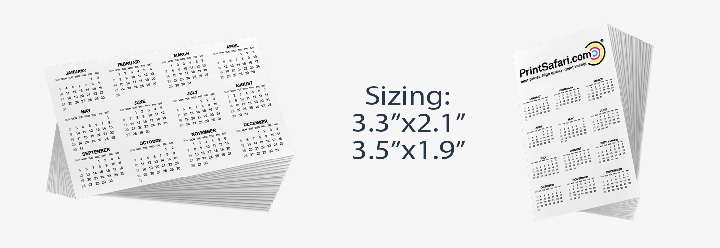
Advantages of Pockets Calendars
Consumers who like to keep their personal and professional lives apart. They might, for instance, desire a different, simpler calendar to keep track of all family events, weddings, shopping, the kid's soccer games, and the anniversary of the in-laws' union.
Parents who stay at home and desire a simple way to document a variety of activities for their children, such as piano lessons and dental cleanings.
Seniors who prefer a smaller calendar than a wall or desk calendar but still adore physical calendars. They can keep them in their purses.
Customers, clients, and staff that depend on your business for providing complimentary pocketbook calendars at the end of the year (for example, maybe you send all of your customers a calendar in December along with a note thanking them for their business for the last year).
Customers at registration desks or checkout counters. At these spots in physical stores, a free offering is always welcome.

Can you print your calendar?
Open Google Calendar on your computer.
Click Day Week Month Year Schedule 4 days in the top right corner of the screen to choose a date range.
Click Print under Settings in the top right corner.
Change some details on the "Print preview" page, including the font size or color.
Click Print to see size options.
Press Print.
Tip:
The location or room(s) of events are also provided when there is room.
Size of Pocket calendars
A7 pocket calendar; portrait orientation; 105x74mm
Landscape format: 74x105mm with a minimum bleed file size of 109x78mm
Minimum bleed file size: 78x109mm
Only if you plan to build it online is choosing a portrait or landscape format vital.
It is advised to order POCKET CALENDARS A7: 105x74mm produced with digital technology between 10 and 10000 pieces.
Are Pocket Calendars Worth it?
Custom pocket calendars are potent marketing tools that spread awareness of your brand and message year-round. That's why you can also call them promotional pocket calendars
Pocket calendars keep your business in the spotlight every day of the year and are a must for everyone.
With full-color printing on our top paper stocks, unique artwork, and classy styles, you can make your pocket planner stand out.
Use interesting and compelling images and graphics(custom imprint) in your pocket calendar. You can also include discounts, promotions, and contact details.
Create your personalized planners' calendars with appropriate pictures for each page and month. They will help you stay organized and provide you ample room for writing things
Printed Custom planners remind you about your business or services should be included.
As Christmas gifts, give your devoted employees and customers advertising pocket calendars to show them how much you appreciate them
You can use them as academic planners as well.
You can add them to your company's giveaway.
Nothing better than a blank calendar when starting a new life. You may keep on track by completing a daily log to help you recall everything you completed. But not every calendar is made equally.






